PCI Expansion Slots
PCI expansion slots do just as you may think, they expand your motherboard, adding extra ports, fans, coolers, SSDs, and more. Most people will use these expansion slots to add additional ports, such as USB. If you choose to make use of this function, there are only a few things to look out for; PCI vs PCI-Express. A standard PCI card uses a long port (Called a PCI Slot, shown below) to pop into the motherboard. When using a PCI-Express card, you will notice that the port is much shorter than the standard, therefore you must choose based on the type of port in your motherboard. If your part uses a PCI-Express x 16, you must also keep an eye out for a motherboard that has this port, as it is not used as often as a standard PCI port. This port is generally designed for your graphics cards, however, some companies do utilize it for other things as well.
If you do decide to add additional parts via PCI, keep in mind that these very same ports are also the same ports that are used by your graphics card. So when choosing your motherboard (Explained in Part 7), keep in mind how many PCI or PCI-Express ports you will need.
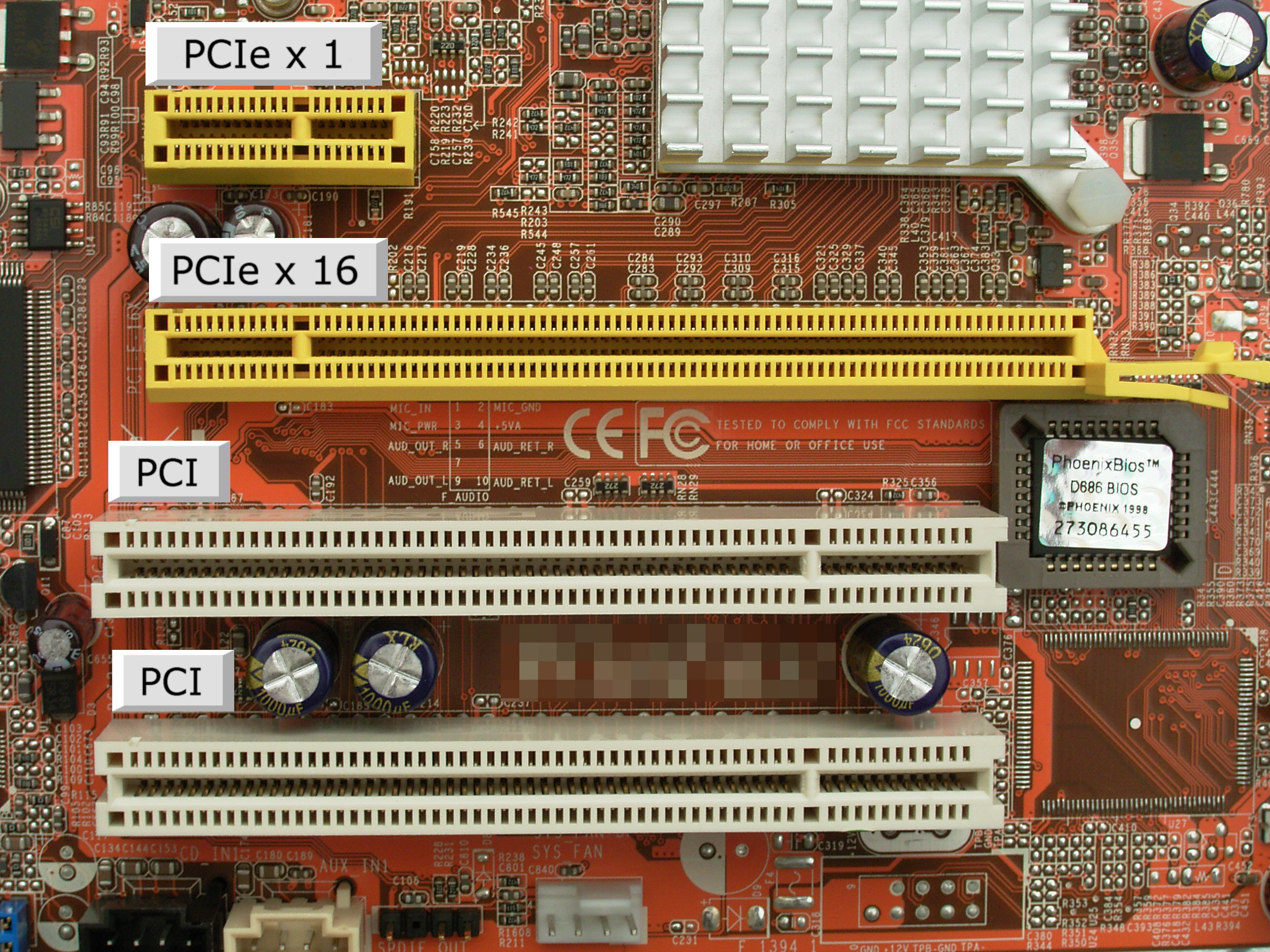
No comments:
Post a Comment